Spring into action with Ticketsolve🌸
.png)
We’re almost at the end of March which means spring is in the air, a new quarter is approaching! Team Ticketsolve know better than anyone that alongside the birdsong and blossom, a bit of a juggling act might also be on the cards as you rush to complete lingering goals while planning for the next quarter.
It’s this experience that inspired our newest feature developments, which are designed to help you and your team get organised and stay productive, even as to-do lists fill up and deadlines approach. Discover how our newest feature is here to help you calmly take stock, get organised, and hit the ground running as we start a new season 👇
Boost Productivity with Ticketsolve's Specialised Tools
Our newest feature, Tasks, is just the first phase of our productivity solution suite, purpose-built to streamline operations for arts and culture organisations. Coming soon: fundraising pipeline tracking, in-app email integration and more – all centralised within the Ticketsolve platform.
By consolidating tools for planning, team management, fundraising and customer communications, we're helping you maximise efficiency. Spend less time juggling lots of browser tabs or apps and more time focused on your core mission and achieving real impact.
Keen to learn how Tasks and our forthcoming productivity features can revolutionise your productivity? Read more in our intro blog post. Together, these tools will equip you to boost output while keeping your entire team, your projects, and your impact priorities aligned each quarter.
Want some ideas as to how you can use Tasks to ease the transition into Q2? We’ve got you! Read on for inspiration 👇
Use Custom Views to Streamline Your To-Dos
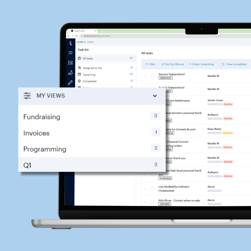 With Tasks you can create custom views to easily organise tasks by project, team, or priority. Need to quickly visualise outstanding Q1 work? Create a "Q1 Wrap-Up" custom view in Tasks. This birds-eye overview lets you track remaining Q1 tasks, milestones and deliverables all in one place as the quarter winds down.
With Tasks you can create custom views to easily organise tasks by project, team, or priority. Need to quickly visualise outstanding Q1 work? Create a "Q1 Wrap-Up" custom view in Tasks. This birds-eye overview lets you track remaining Q1 tasks, milestones and deliverables all in one place as the quarter winds down.
Looking ahead to Q2? Start mapping it out by making a "Q2 Planning" view. Add future targets, programmes and key activities as individual tasks. Then simply move over any incomplete Q1 items to bundle them into your new Q2 roadmap.
With custom views, you can slice and dice your to-do list for supreme organisation and focus. Check out our help guide to find out more about creating custom views.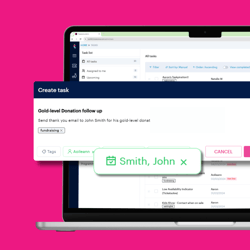
Stay Organised with Tags
Take productivity up a notch by utilising Tasks' tagging capabilities. Tag tasks to link them to specific team members, due dates, shows or even customer accounts. This connection provides invaluable context and ensures critical follow-ups don't get overlooked when you start planning for Q2.
Aaron, Ticketing and Sales Manager at New Theatre Royal is already using tags to link future to-dos directly to customer records. Find out more about his approach in our recent blog post.
Prioritise and Delegate Effectively
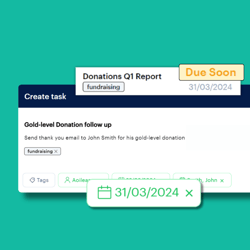 With competing priorities being a familiar part of the end of the quarter, it's crucial to focus your team's efforts strategically. Use due dates in Tasks to flag high-priority items requiring immediate attention before Q1 ends. Then re-sequence lower tasks as needed to align capacities with top-level goals.
With competing priorities being a familiar part of the end of the quarter, it's crucial to focus your team's efforts strategically. Use due dates in Tasks to flag high-priority items requiring immediate attention before Q1 ends. Then re-sequence lower tasks as needed to align capacities with top-level goals.
Tasks illuminates everyone's assignments, allowing you to re-allocate work if bottlenecks arise. You can even start Q2 prep across teams by assigning upcoming tasks.
As Sveta, Box Office Manager & Events Manager at Komedia Bath uses Task to ensure each team member can easily access and prioritise tasks relevant to them. In her experience, this promotes transparency and empowers your team. Read more about her approach here.
So, are you ready to boost your productivity and achieve even greater success in the upcoming quarter? Explore our productivity features today to see how Ticketsolve can help you take control of your workflow and drive meaningful results.
Categories
Recent posts
Archive
- January 2026 (1)
- December 2025 (2)
- November 2025 (1)
- October 2025 (3)
- September 2025 (1)
- August 2025 (3)
- July 2025 (3)
- June 2025 (3)
- May 2025 (4)
- April 2025 (5)
- March 2025 (5)
- February 2025 (4)
- January 2025 (4)
- December 2024 (3)
- November 2024 (5)
- October 2024 (4)
- September 2024 (7)
- August 2024 (5)
- July 2024 (3)
- June 2024 (3)
- May 2024 (3)
- April 2024 (3)
- March 2024 (4)
- February 2024 (5)
- January 2024 (3)
- December 2023 (3)
- November 2023 (4)
- October 2023 (4)
- September 2023 (5)
- August 2023 (3)
- July 2023 (4)
- June 2023 (4)
- May 2023 (5)
- April 2023 (4)
- March 2023 (4)
- February 2023 (5)
- January 2023 (4)
- December 2022 (4)
- November 2022 (3)
- October 2022 (4)
- September 2022 (5)
- August 2022 (2)
- July 2022 (4)
- June 2022 (5)
- May 2022 (4)
- April 2022 (5)
- March 2022 (3)
- February 2022 (4)
- January 2022 (4)
- December 2021 (2)
- November 2021 (3)
- October 2021 (5)
- September 2021 (4)
- August 2021 (4)
- July 2021 (3)
- June 2021 (4)
- May 2021 (2)
- April 2021 (4)
- March 2021 (5)
- February 2021 (4)
- January 2021 (5)
- December 2020 (4)
- November 2020 (4)
- October 2020 (5)
- September 2020 (5)
- August 2020 (4)
- July 2020 (7)
- June 2020 (5)
- May 2020 (5)
- April 2020 (5)
- March 2020 (8)
- February 2020 (4)
- January 2020 (5)
- December 2019 (3)
- November 2019 (5)
- October 2019 (4)
- September 2019 (4)
- August 2019 (5)
- July 2019 (4)
- June 2019 (4)
- May 2019 (5)
- April 2019 (4)
- March 2019 (4)
- February 2019 (3)
- January 2019 (5)
- December 2018 (4)
- November 2018 (8)
- October 2018 (2)
- September 2018 (3)
- August 2018 (5)
- July 2018 (4)
- June 2018 (4)
- May 2018 (1)
- April 2018 (1)
- March 2018 (3)
- February 2018 (2)
- December 2017 (2)
- November 2017 (3)
- October 2017 (4)
- September 2017 (2)
- August 2017 (1)
- July 2017 (5)
- June 2017 (3)
- May 2017 (2)
- April 2017 (3)
- March 2017 (2)
- February 2017 (3)
- January 2017 (3)
- December 2016 (4)
- November 2016 (1)
- September 2016 (1)
- July 2016 (3)
- June 2016 (1)
- May 2016 (2)
- April 2016 (2)
- February 2016 (1)
- January 2016 (3)
- December 2015 (2)
- September 2015 (1)
- August 2015 (2)
- July 2015 (1)
- June 2015 (2)
- May 2015 (2)
- April 2015 (5)
- March 2015 (2)
- February 2015 (2)
- January 2015 (4)
- December 2014 (3)
- November 2014 (3)
- October 2014 (2)
- September 2014 (3)
- August 2014 (3)
- July 2014 (3)
- June 2014 (7)
- May 2014 (6)
- April 2014 (3)
- March 2014 (2)
- February 2014 (1)
- January 2014 (3)
- December 2013 (1)
- August 2013 (1)
- June 2013 (1)
- April 2013 (1)
Sign up for regular updates



