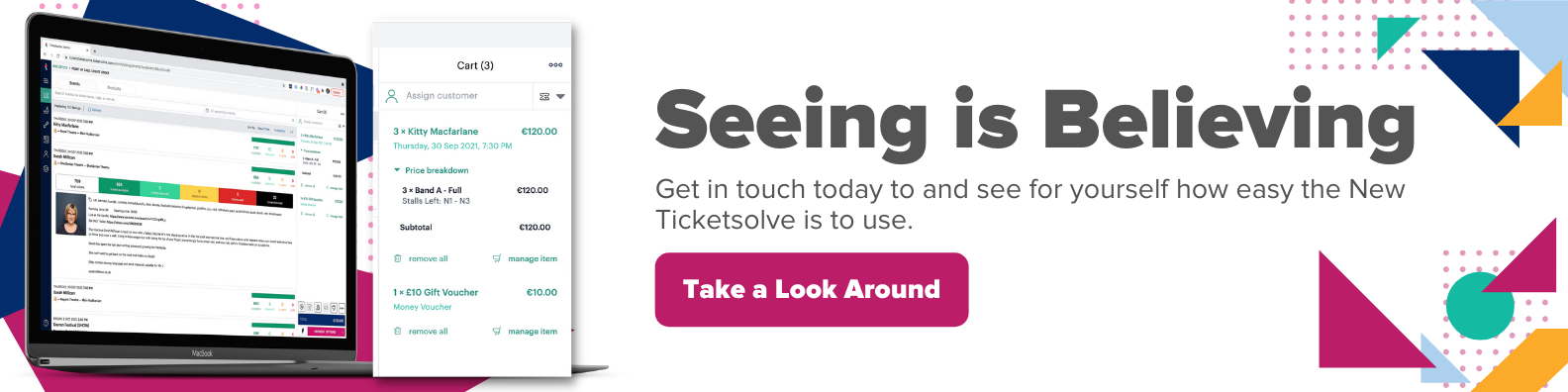Ticket Scanning Made Simple: 5 Scanner Recommendations
.png)
More and more members of the Ticketsolve Community have been considering introducing scanning into their organisation. We’ve seen questions on the Ticketsolve Community Facebook Page, ticket enquiries into Zendesk, and also had some interesting calls with your teams about investing in scanning. This month, we dived into a new scanning project! We knew there was only one person for our scanning project! So we sent Conor deep into the world of scanners and let’s just say after trailing and testing multiple devices, he’s rounded up the pros (and cons for total transparency) of his 5 favourite scanners. Using the Ticketsolve Checkin App is now easier than ever after a series of improvements and advancements (thank you to our amazing Development Team) but it is important to understand the technicalities so that your scanners don’t let you down on the evening of a show. Take a quick read and hopefully, find the perfect match for your team’s requirements!
1. Use the camera from a device
The quickest and easiest way to start scanning is to use the camera on a phone or tablet. Once logged into the Checkin app (YOURACCOUNTNAME.ticketsolve.com/checkin) you can select the Use Camera option in settings and literally be scanning in seconds.
If purchasing phones specifically for this, any should do but we recommend anything from the Motorolla Moto G range. Specifically Moto G6 or newer (G11 due Feb 2022 at time of writing). Moto G6 or G7 are very reliable phones with great battery life and very good value.
Best practice with the Checkin app is scanning online so if you have access to wifi, a sim free phone will do the trick. If you don't have wifi or reliable wifi, you can of course use 4G or 5G data via a sim card instead.
Please note: the Checkin app does have offline functionality too. Battery life can be problematic if scanning for a prolonged period and actually scanning tickets can be more difficult/slower depending on factors like available light and how tickets are presented for scanning.
General information on using the Checkin app here.
2. Saveo Bolt 2D
In the recording above I demoed an older version of the Saveo 2D scanner that we have been successfully using for years. There's a new updated version called the Bolt 2D that is a very quick and reliable scanner with great battery life (30,000 scans on a single charge). This needs a separate phone to log in to the Checkin app so you are best to discuss that with Saveo before ordering as it's possible to get bespoke holders for certain phone models. The Bolt does come with a universal holder as standard however.
Biggest Pro: Speed and ease of scanning both physical and on screen tickets
Biggest Con: Connectivity issues with phone and scanner can happen over time
3. Datalogic Memor 1
A similar gun style scanner to the Saveo is the Datalogic. This device is more compact and comes with an inbuilt Android device so there's no need for a separate phone. More information on the Datalogic is available here and you can also enquire directly via tls-uk@tls-bocasystems.com - we have several customers successfully using these scanners at the moment. The screen is a little small and makes navigation on the app ever so slightly difficult but it really isn't a big deal. Once logged in and ready to go, it scans away very well.
Biggest Pro: Very neat unit, light, easy to hold/use and works out of the box
Biggest Con: Overall it's slightly slower than all others tested. Not enough for it to cause any real issues however.
4. Saveo Pocket Scan 2D
The pocket scan works in two ways, as a handy bolt on to a phone or tablet or as a standalone 'self scan' unit. As the prospect of socially distanced scanning evolved last year, we got one of these from Saveo (thank you!) to see how well it would work as a standalone for patrons to scan themselves. It works ! However it does mean you are relying on them to manage it themselves (with some close by encouragement/orders from a staff member no doubt).
Biggest Pro: Good value for money
Biggest Con: It goes asleep when inactive for a couple of minutes so someone needs to physically press it to come back to life.
5. Janam XT30
This was a new one on us and came to our attention from a customer who went on their own scanner research hunt. Thanks Anne! Thanks also to Janam for providing a couple of units for testing. The XT30 is an Android device cased in a ruggedised scanner and feels essentially like a slightly larger phone when holding. It has a very handy strap for security and is a very solid and reliable scanner. The Android device can also take a sim card giving the option for 4 or 5g data. For UK enquiries see Hub-Autoid or direct contact via paul.woods@hub-autoid.co.uk | +44 1509 357080 and for Irish enquiries please see Cardlogic or direct contact via seamus@cardlogic.ie | +353 56 7712650
Biggest Pro: Extremely quick and easy to use, works out of the box
Biggest Con: We haven't come up against one yet
A big thanks once more to all suppliers who have kindly helped us out with this. Ticketsolve recommends all of the above hardware. Please share any questions or experiences you have with talktickets@ticketsolve.com
Categories
Recent posts
Archive
- January 2026 (1)
- December 2025 (2)
- November 2025 (1)
- October 2025 (3)
- September 2025 (1)
- August 2025 (3)
- July 2025 (3)
- June 2025 (3)
- May 2025 (4)
- April 2025 (5)
- March 2025 (5)
- February 2025 (4)
- January 2025 (4)
- December 2024 (3)
- November 2024 (5)
- October 2024 (4)
- September 2024 (7)
- August 2024 (5)
- July 2024 (3)
- June 2024 (3)
- May 2024 (3)
- April 2024 (3)
- March 2024 (4)
- February 2024 (5)
- January 2024 (3)
- December 2023 (3)
- November 2023 (4)
- October 2023 (4)
- September 2023 (5)
- August 2023 (3)
- July 2023 (4)
- June 2023 (4)
- May 2023 (5)
- April 2023 (4)
- March 2023 (4)
- February 2023 (5)
- January 2023 (4)
- December 2022 (4)
- November 2022 (3)
- October 2022 (4)
- September 2022 (5)
- August 2022 (2)
- July 2022 (4)
- June 2022 (5)
- May 2022 (4)
- April 2022 (5)
- March 2022 (3)
- February 2022 (4)
- January 2022 (4)
- December 2021 (2)
- November 2021 (3)
- October 2021 (5)
- September 2021 (4)
- August 2021 (4)
- July 2021 (3)
- June 2021 (4)
- May 2021 (2)
- April 2021 (4)
- March 2021 (5)
- February 2021 (4)
- January 2021 (5)
- December 2020 (4)
- November 2020 (4)
- October 2020 (5)
- September 2020 (5)
- August 2020 (4)
- July 2020 (7)
- June 2020 (5)
- May 2020 (5)
- April 2020 (5)
- March 2020 (8)
- February 2020 (4)
- January 2020 (5)
- December 2019 (3)
- November 2019 (5)
- October 2019 (4)
- September 2019 (4)
- August 2019 (5)
- July 2019 (4)
- June 2019 (4)
- May 2019 (5)
- April 2019 (4)
- March 2019 (4)
- February 2019 (3)
- January 2019 (5)
- December 2018 (4)
- November 2018 (8)
- October 2018 (2)
- September 2018 (3)
- August 2018 (5)
- July 2018 (4)
- June 2018 (4)
- May 2018 (1)
- April 2018 (1)
- March 2018 (3)
- February 2018 (2)
- December 2017 (2)
- November 2017 (3)
- October 2017 (4)
- September 2017 (2)
- August 2017 (1)
- July 2017 (5)
- June 2017 (3)
- May 2017 (2)
- April 2017 (3)
- March 2017 (2)
- February 2017 (3)
- January 2017 (3)
- December 2016 (4)
- November 2016 (1)
- September 2016 (1)
- July 2016 (3)
- June 2016 (1)
- May 2016 (2)
- April 2016 (2)
- February 2016 (1)
- January 2016 (3)
- December 2015 (2)
- September 2015 (1)
- August 2015 (2)
- July 2015 (1)
- June 2015 (2)
- May 2015 (2)
- April 2015 (5)
- March 2015 (2)
- February 2015 (2)
- January 2015 (4)
- December 2014 (3)
- November 2014 (3)
- October 2014 (2)
- September 2014 (3)
- August 2014 (3)
- July 2014 (3)
- June 2014 (7)
- May 2014 (6)
- April 2014 (3)
- March 2014 (2)
- February 2014 (1)
- January 2014 (3)
- December 2013 (1)
- August 2013 (1)
- June 2013 (1)
- April 2013 (1)
Sign up for regular updates