Tips n' Tricks: Ticketsolve Forum 2019
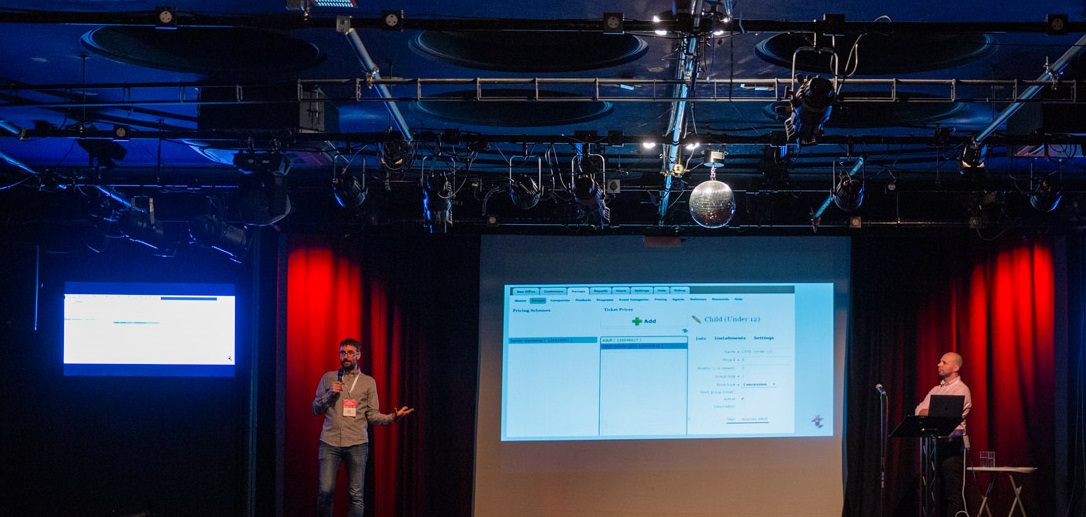
This year’s Forum was a resounding success, undoubtedly because of the wonderful London and Dublin delegates who made our Forums in Leicester Square and Project Arts Centre so wonderful. We hope those that could attend found this year’s speakers and informal chats inspiring, informative and fun!
Of course, we know not everyone could make it, so we’ve put together a quick summary of this years’ Best Ticketsolve Tips ‘n’ Tricks. Hope we can keep the momentum of positive change going for those who could attend and share some new ideas with those that couldn’t.
Option To Claim Gift Aid On Memberships
Gift Aid is a scheme which allows charities to claim from HMRC, the basic rate of tax their donors have paid. Gift Aid increases the value of donations by 25%, so it means even more money goes to the causes you care about – and it won't cost you extra.
Did you know that Ticketsolve now offers Gift Aid on all benefit products which are put through the system? If you are currently implementing loyalty campaigns such as memberships in your organisation, take control and ensure that you are gaining the most from Gift Aid.
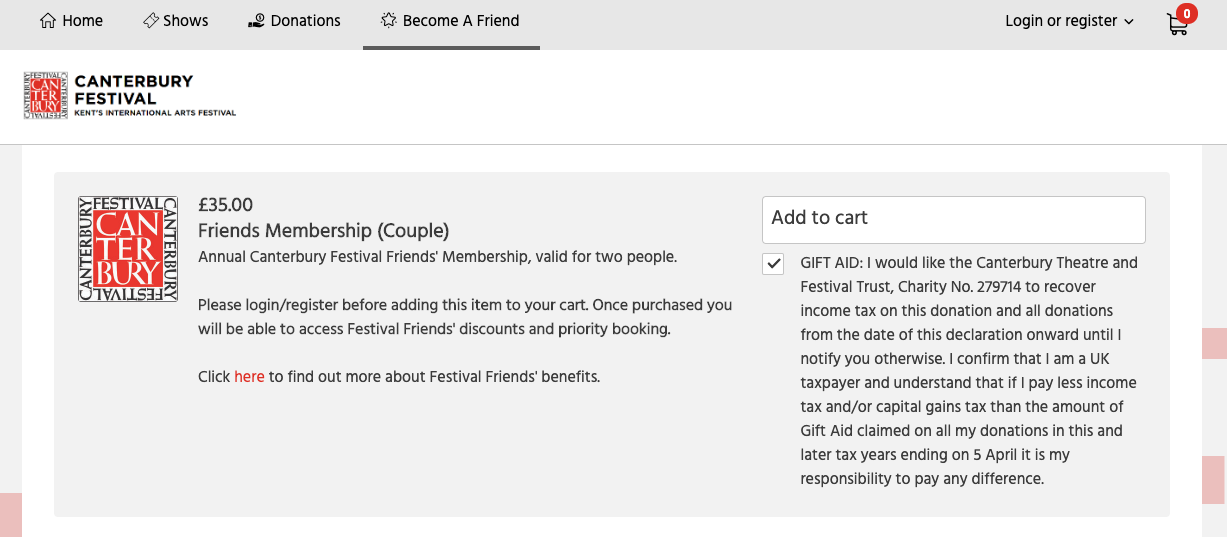
Segmenting Your Members For Your Box Office
In the arts, loyalty matters. With this in mind, how do you segment your audience members easily for your box office staff? What if you could use powerful visual cues like colour to help quickly see those segments?
With Ticketsolve, you can segment your members so that their name will appear in a specific colour for your box office, giving them a heads up to ask members how they’re enjoying some of the benefits or if they’ve seen the new season brochure.
The steps below will take you through how to set this up.
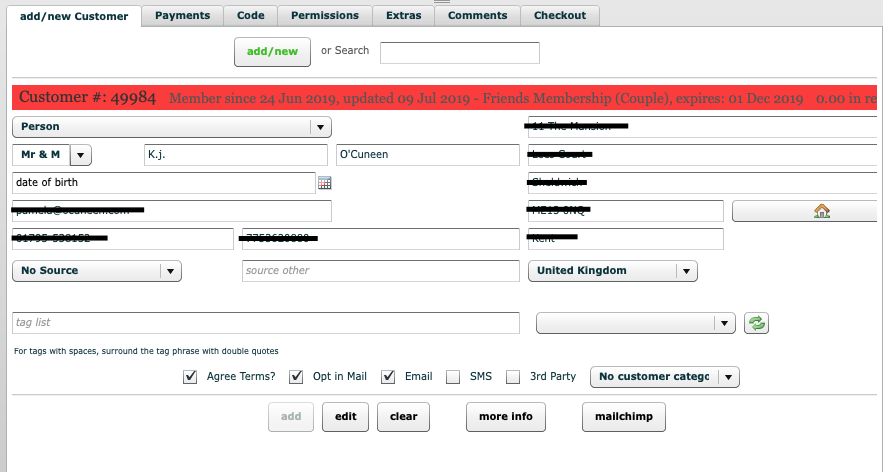
How To Find An Open Refunding Cart
The box office is always busy, but with Christmas around the corner, the box office is definitely booming. During busy periods, you may have two or more staff working on amending an open cart, which can cause confusion. But with our quick and nifty trick sourcing the cart efficiently and promptly will help your team during busy periods.
Here’s a quick step by step guide.
- When you see this message, copy the ID number
- Under Box Office, head to the Carts tab
- Enter the Id in the search bar
Bingo!
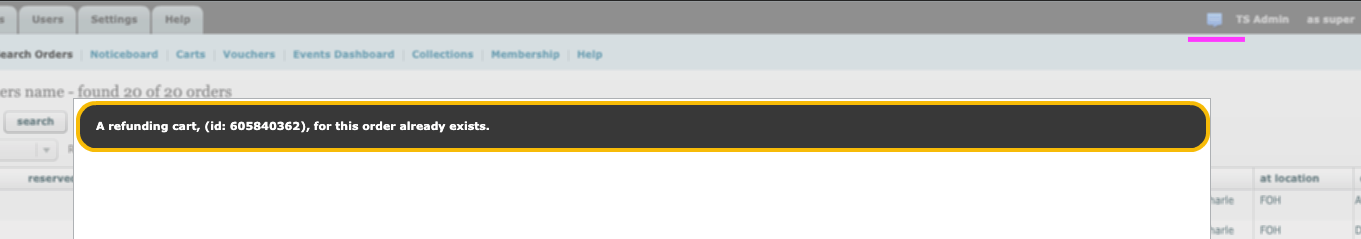
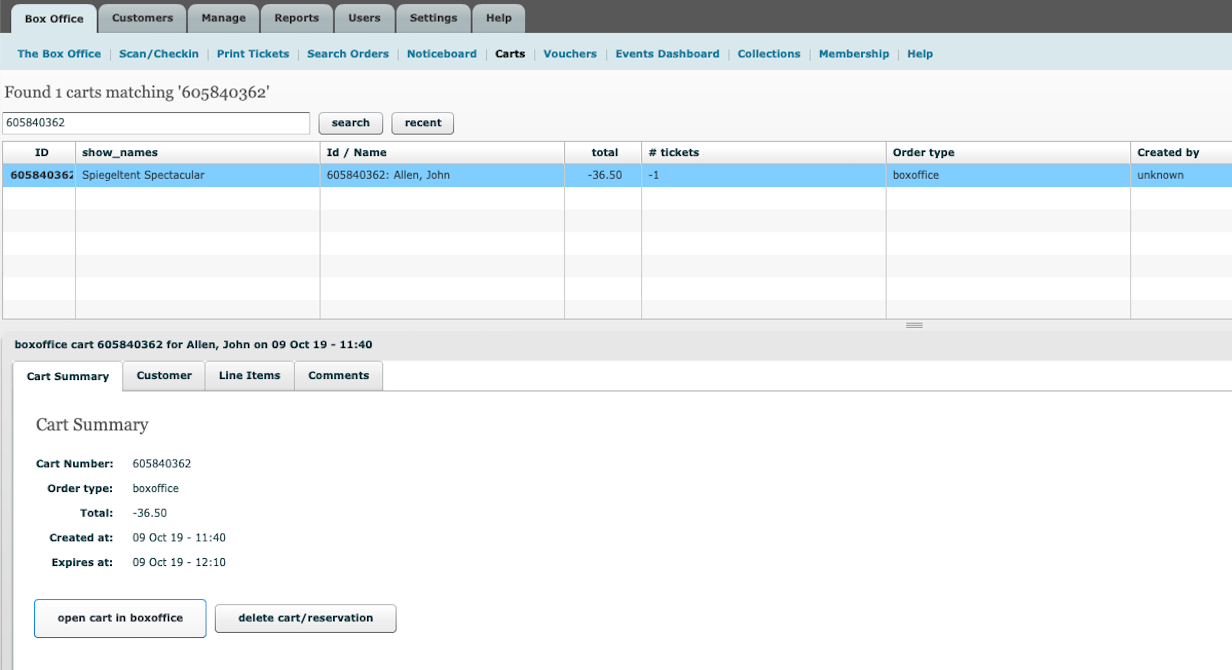
Don’t Print Merchant Copy Receipt
Going green is something on everyone's mind. While there are a lot of big changes you can make some are small, easy changes that can make a big impact. Printing a merchant receipt is not really necessary and disabling this couldn't be easier:
- Go to Settings
- Click on General Settings
- Click on Printing
- Untick the box for merchant copy receipt
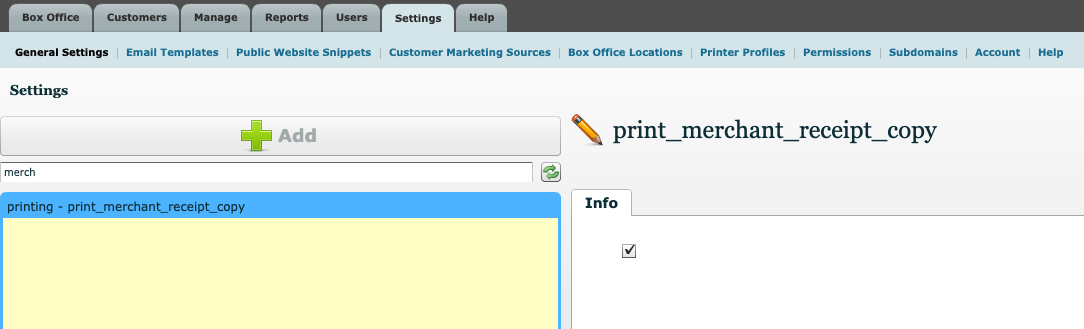
If you want to delve in deeper and further reduce the amount of unnecessary paper printed, take a look at your organisational printing policy.
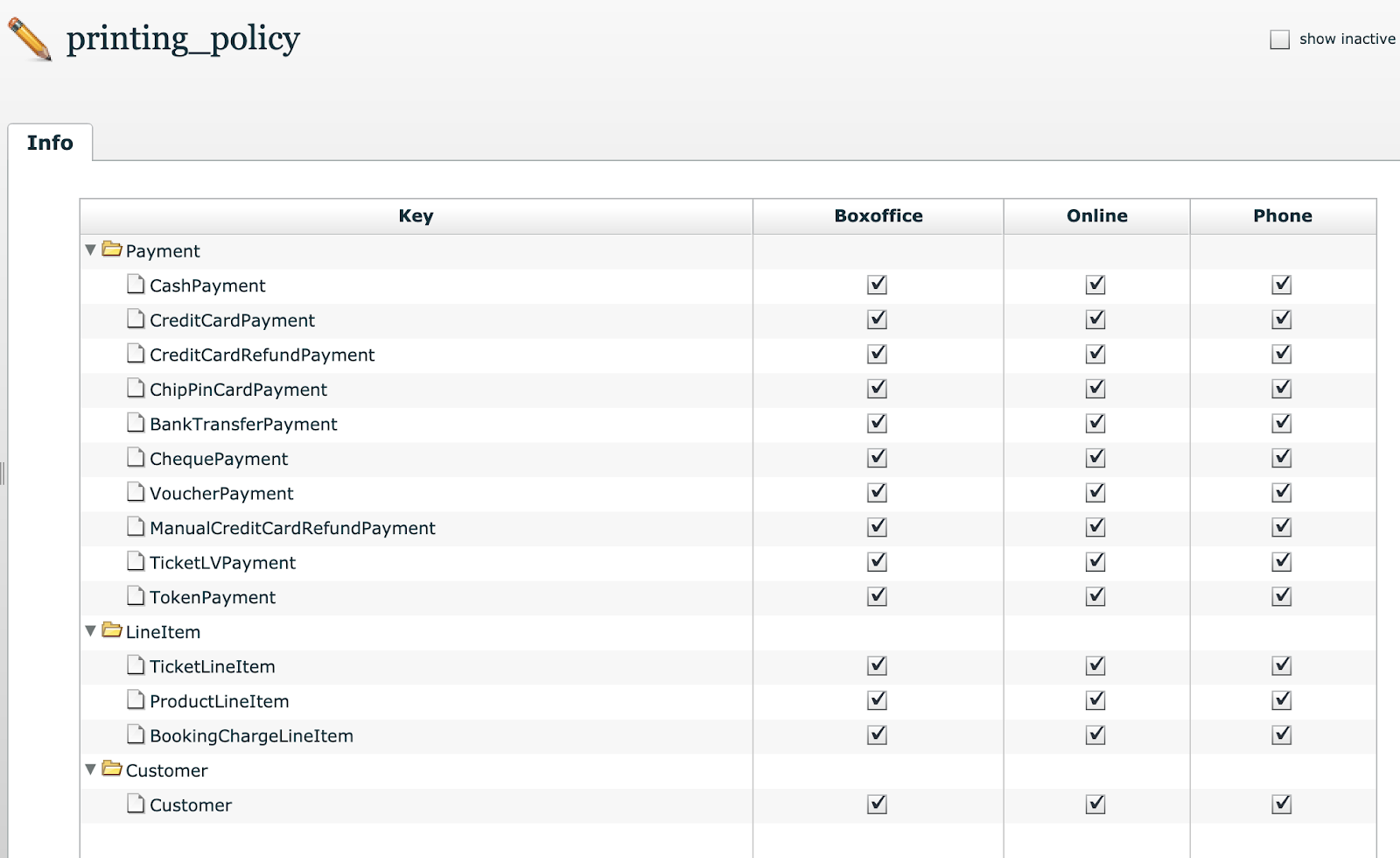
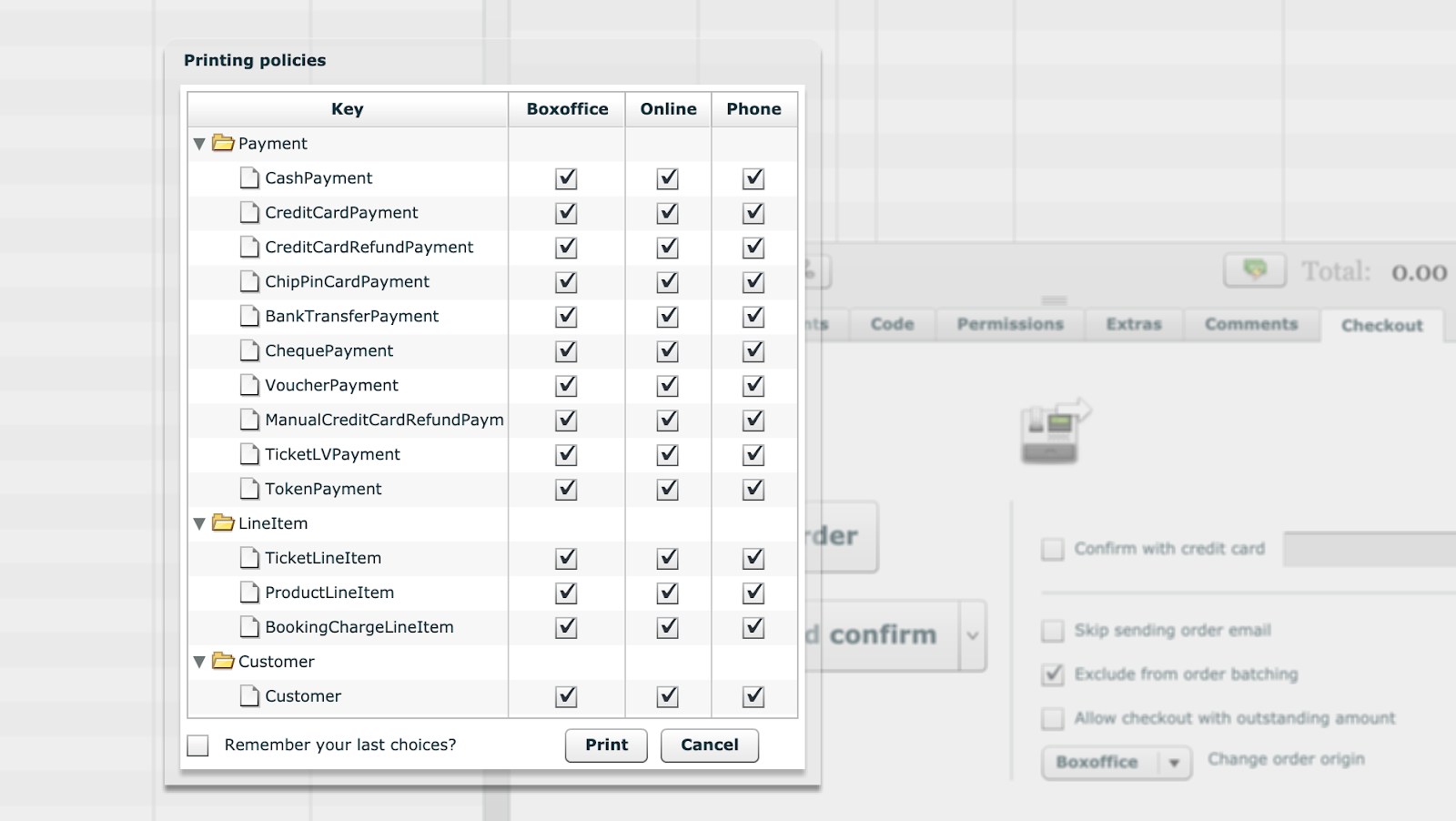
Forcing Required Ticket Types
This is one of our favourite tips ‘n’ tricks, especially with the wonderful festive season approaching. It’s important that if children are required to be accompanied by an adult, that your audience members are aware of that before they purchase a child ticket only.
The beauty of this trick is that it all lies within the pricing scheme within the pricing tab. With the tagging tool you just need to tell the system that a child’s ticket requires an adult accompanying them.
There are of course other instances you may need to force a ticket type, for example, a free carer ticket with a wheelchair use etc.
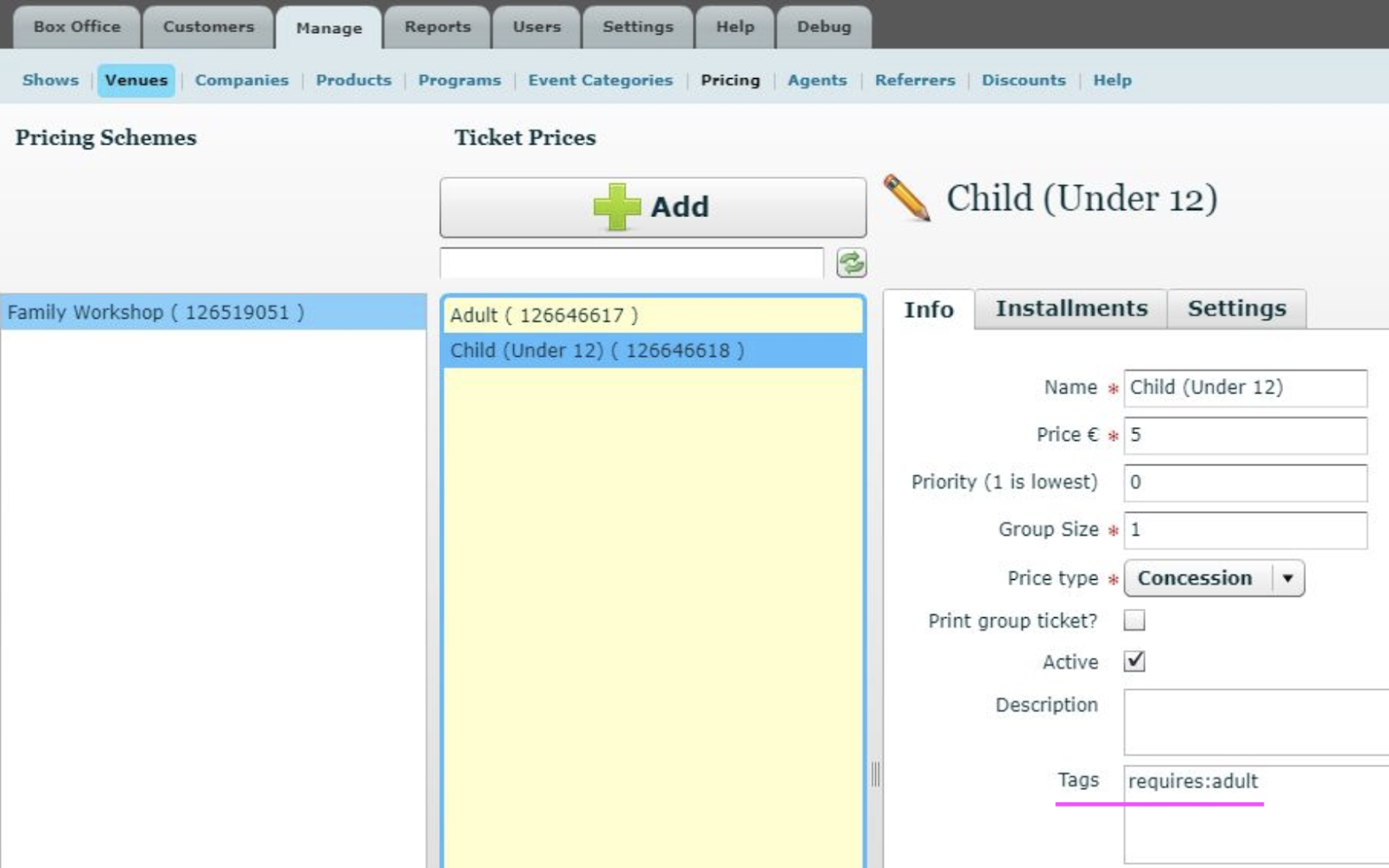
We hope these tips and tricks were helpful! And if you have tried them, drop us a line, we'd love to hear about your experiences!
Categories
Recent posts
Archive
- January 2026 (1)
- December 2025 (2)
- November 2025 (1)
- October 2025 (3)
- September 2025 (1)
- August 2025 (3)
- July 2025 (3)
- June 2025 (3)
- May 2025 (4)
- April 2025 (5)
- March 2025 (5)
- February 2025 (4)
- January 2025 (4)
- December 2024 (3)
- November 2024 (5)
- October 2024 (4)
- September 2024 (7)
- August 2024 (5)
- July 2024 (3)
- June 2024 (3)
- May 2024 (3)
- April 2024 (3)
- March 2024 (4)
- February 2024 (5)
- January 2024 (3)
- December 2023 (3)
- November 2023 (4)
- October 2023 (4)
- September 2023 (5)
- August 2023 (3)
- July 2023 (4)
- June 2023 (4)
- May 2023 (5)
- April 2023 (4)
- March 2023 (4)
- February 2023 (5)
- January 2023 (4)
- December 2022 (4)
- November 2022 (3)
- October 2022 (4)
- September 2022 (5)
- August 2022 (2)
- July 2022 (4)
- June 2022 (5)
- May 2022 (4)
- April 2022 (5)
- March 2022 (3)
- February 2022 (4)
- January 2022 (4)
- December 2021 (2)
- November 2021 (3)
- October 2021 (5)
- September 2021 (4)
- August 2021 (4)
- July 2021 (3)
- June 2021 (4)
- May 2021 (2)
- April 2021 (4)
- March 2021 (5)
- February 2021 (4)
- January 2021 (5)
- December 2020 (4)
- November 2020 (4)
- October 2020 (5)
- September 2020 (5)
- August 2020 (4)
- July 2020 (7)
- June 2020 (5)
- May 2020 (5)
- April 2020 (5)
- March 2020 (8)
- February 2020 (4)
- January 2020 (5)
- December 2019 (3)
- November 2019 (5)
- October 2019 (4)
- September 2019 (4)
- August 2019 (5)
- July 2019 (4)
- June 2019 (4)
- May 2019 (5)
- April 2019 (4)
- March 2019 (4)
- February 2019 (3)
- January 2019 (5)
- December 2018 (4)
- November 2018 (8)
- October 2018 (2)
- September 2018 (3)
- August 2018 (5)
- July 2018 (4)
- June 2018 (4)
- May 2018 (1)
- April 2018 (1)
- March 2018 (3)
- February 2018 (2)
- December 2017 (2)
- November 2017 (3)
- October 2017 (4)
- September 2017 (2)
- August 2017 (1)
- July 2017 (5)
- June 2017 (3)
- May 2017 (2)
- April 2017 (3)
- March 2017 (2)
- February 2017 (3)
- January 2017 (3)
- December 2016 (4)
- November 2016 (1)
- September 2016 (1)
- July 2016 (3)
- June 2016 (1)
- May 2016 (2)
- April 2016 (2)
- February 2016 (1)
- January 2016 (3)
- December 2015 (2)
- September 2015 (1)
- August 2015 (2)
- July 2015 (1)
- June 2015 (2)
- May 2015 (2)
- April 2015 (5)
- March 2015 (2)
- February 2015 (2)
- January 2015 (4)
- December 2014 (3)
- November 2014 (3)
- October 2014 (2)
- September 2014 (3)
- August 2014 (3)
- July 2014 (3)
- June 2014 (7)
- May 2014 (6)
- April 2014 (3)
- March 2014 (2)
- February 2014 (1)
- January 2014 (3)
- December 2013 (1)
- August 2013 (1)
- June 2013 (1)
- April 2013 (1)
Sign up for regular updates

